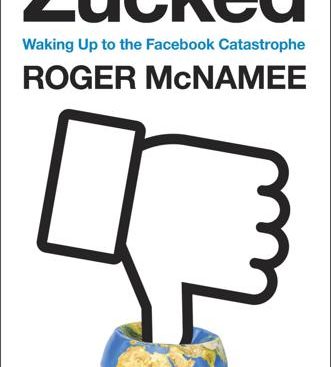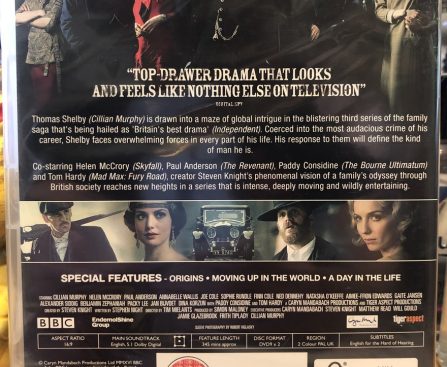Apple has temporarily shut down its corporate offices and five Apple Store outlets in the United Arab Emirates because of a notable increase in conflict in the Middle East. The closures commenced on Saturday, February 28, at 3 PM, following advice from the Ministry of Human Resources and Emiratisation. This instruction recommends that private sector businesses reduce the number of employees in public spaces, permitting only essential personnel that must be physically present, and to adopt remote work options wherever feasible.
The impacted Apple Store locations are:
– **Abu Dhabi**: Apple Al Maryah Island and Apple Yas Mall
– **Dubai**: Apple Dubai Mall and Apple Mall of the Emirates
– **Al Ain**: Apple Al Jimi Mall
These precautionary measures are suggested for a period of three days, from Sunday, March 1, until Tuesday, March 3, but this timeframe may be adjusted in response to the continuing uncertainty of the situation.